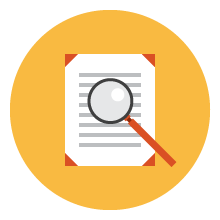Learning Object Details
Technological Tools in Teaching and Learning
Overview
Log in to save/purchase this learning object Log in / Register
- Price
- Free
- Difficulty
- Beginner
- Themes
- Teaching and Learning (E-Learning)
- Instruction
Content
Here are the technological tools that are used in NUSMed.
|
|
Brief Explanation |
Link for free/trial account |
|
1) Entrada (aka Elentra) |
Elentra is a community-source Integrated Teaching and Learning
Platform™ created by an International consortium of medical schools, which
provides learners, instructors, and curriculum administration with a simple
way of accessing, interacting, and managing information within a unified
online environment.
Click here to learn more about Entrada (aka Elentra).
|
For NUS staff and student, please log in
here using your NUSNet email and password: https://entrada.nusmedicine.nus.edu.sg/
For non-NUS staff, you may arrange a
one-on-one web conference for a demo customised to your institution: https://elentra.org/demo/ |
|
2) Panopto |
Panopto is a software used to record video presentations,
manage video files, and stream video content to any device. Click here to learn more about Panopto for Education. |
For NUS staff and student, please log in
here using your NUSNet email and password: https://nuscast.ap.panopto.com/
For non-NUS staff, please sign up here
using corporate your or school email address: https://signup.panopto.com/?plan=education-free
|
|
3) Poll Everywhere |
Poll Everywhere is a live audience response tool which help
teachers infuse interaction with students during presentations, while gauging
engagement and comprehension.
Click here to learn more
how Poll Everywhere works.
|
For NUS staff and student, please log in
here using your NUSNet email and password: https://www.polleverywhere.com/login
For non-NUS staff, please sign up here: https://www.polleverywhere.com/education-trial?rtm_campaign=remote-learning&rtm_medium=announcement_bar&rtm_source=homepage
|
|
Should
you have any queries about the tools, please write to NUS Medicine Education
Technology at medbox77@nus.edu.sg. Thank
you and see you at the TEL workshop!
|
||
Warning
This learning object had already been added in your cart, click "Go to cart" to view your cart.
Go to cart