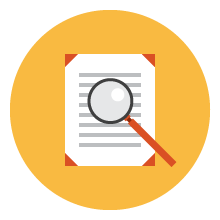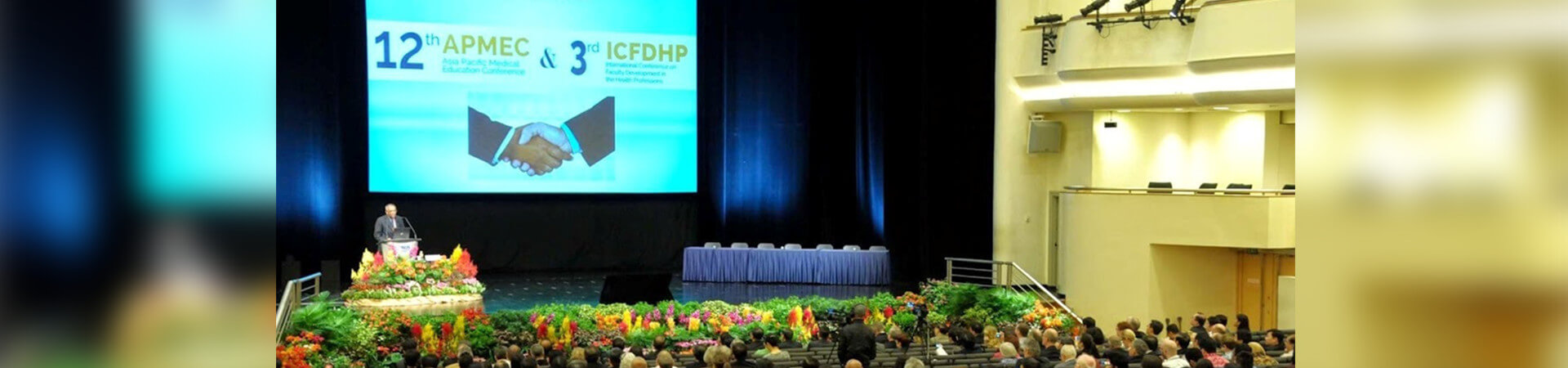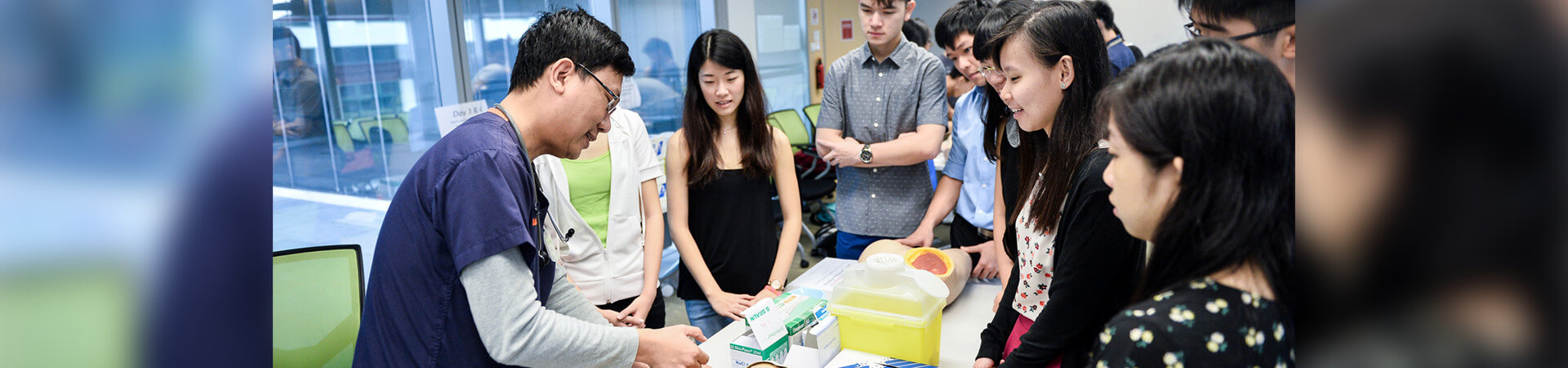CenMED
What do you want to learn ? Check out the courses we are offering.
Warning
You must enter something to search!
Highlights
 Course
CourseEducate 2 Teach (E2T) (Access Code)

Description
Once you have entered the Access Code, you may find this course in your Learner Dashboard
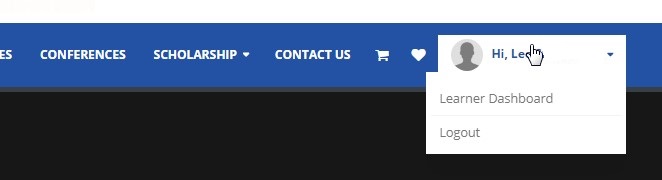
Background
The Educate 2 Teach (E2T) is an online course specifically designed for medical educators with a teaching appointment with the Yong Loo Lin School of Medicine, National University of Singapore (NUS Medicine). Some teachers have undergone systematic training such as CenMED Faculty Development Workshops or CenMED Certificate Programme, or overseas courses (ESME, ASME, Harvard-Macy, Dundee/Maastricht certificate or Masters Courses), many others are not trained to teach.
Aims
The Educate 2 Teach (E2T) aims to achieve the following:
- Provide medical educators with the basics of Teaching and Learning
- Create opportunities for experts and participants to learn together in a supportive environment
- Promote useful collaboration and reflection
- Gradually introduce the medical educators to adopt best evidence ways of teaching-learning and in the Scholarship of Teaching and Learning (SoTL).
Introduction
The Educate 2 Teach (E2T) comprises five online modules – Curriculum Organisation, Delivery of Instruction and Evaluation, Assessment and Feedback, Supporting Learners, and Scholarship of Teaching and Learning (SoTL). There will be end-of-module quizzes that assess the understanding of the learner. The Completion of the Educate 2 Teach (E2T) is compulsory and is part of the Performance Review by NUS Medicine.
Duration
The estimated duration for each module is 30 - 45 minutes depending on the length of the module. Hence, the estimated time to complete this entire course is approximately 4 hours.
Important Disclaimer
This course (with 5 modules) is currently accessible by NUS new appointees only. Eligible candidates will be given an access code by the hospital administrator to access this module. Hence, this module is not for sale.
Watch the following video on how to access your Learner Dashboard |
Watch the following video on how to navigate the modules of the course |